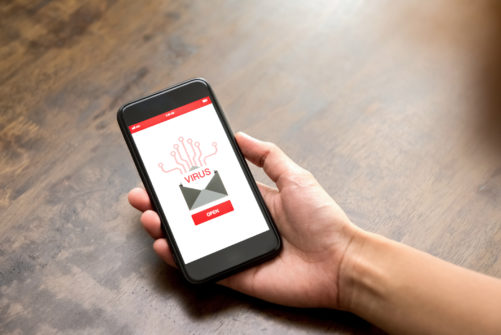6 Mobile security tips you need to follow
It’s hard to believe how far we’ve come with technology. Today you can manage finances, navigate from point A to B, and communicate with colleagues across the country using just your smartphone. These palm-sized supercomputers have become an integral tool in everyone’s daily lives, which also explains why they’ve become prime targets for cyberattacks. Fortunately, there are several things you can do to protect your devices.
Lock your screen
The importance of locking your device with a passcode can’t be understated. On iOS, go to Settings > Face ID & Passcode and enter a six-digit passcode. On Android, go to Settings > Security & location > Screen lock and set a long alphanumeric password.
Make sure the passcode or password you set isn’t recycled from your other accounts. You should also consider changing it at least every six months in case someone spots what you’ve typed over your shoulder.
Update your software
No one likes updating their software, but it’s absolutely essential to mobile device security. So rather than pressing the Remind me later button when you’re prompted to install an update, click on Install now right away. Doing this early can save you from tragic data breaches and system errors down the line.
Remove unused apps
There’s no reason to keep apps you barely use. All they do is take up storage and processing power you’d rather spend on more important software. What’s more, they don’t get updated as frequently as commonly used software, which can expose your business to cyberattacks. The point is, hackers have fewer entry points into your smartphone if you have fewer unnecessary programs installed.
Avoid unsecured public networks
Connecting to public WiFi hotspots in your local coffee shop or mall is never a good idea. That’s because they’re often secured by the most obvious passwords (or none at all), and are used by hackers to spy on any device connected to the same network. This means every online transaction you make, file you transmit, or selfie you send while connected to an unsecured network can be intercepted.
The best way to protect yourself is to avoid these networks, and activate 3G or 4G on your mobile device instead. These networks are far more secure than WiFi networks because they use state-of-the-art authentication and data protection systems that prevent hackers from tapping into your device. But if the mobile signal is weak and WiFi is the only option, use a virtual private network (VPN) to encrypt data being transmitted across a network.
Don’t jailbreak your phone
It may be tempting to jailbreak your smartphone so you can remove manufacturer restrictions and install apps not available in official app stores, but this is extremely dangerous. Google, Apple, and Microsoft thoroughly vet the apps that go through their app stores, so if you jailbreak your phone and download apps “in the wild,” you’re more likely to encounter ones that steal information and do harm to your smartphone, which is why it’s not worth installing them.
Install security software
Mobile malware attacks, including Trojan horses, spyware, and ransomware, are growing more widespread. While updating your operating system regularly protects you from some of these threats, you’ll need cutting-edge mobile antivirus software to beat increasingly sophisticated attacks. Consider installing Kaspersky Mobile Antivirus or Avast Mobile, which are available in the Apple App Store and Google Play for free.
In addition to antivirus software, you should also invest in mobile device management tools, a platform that allows you to track, manage, and wipe company-registered devices from a centralized console.
These tips can go a long way in ensuring the safety of your mobile device and data. But if you need expert recommendations for protecting your devices, Red Key Solutions is the answer. We provide comprehensive security consultations and world-class tools for businesses in New York, so contact us today!