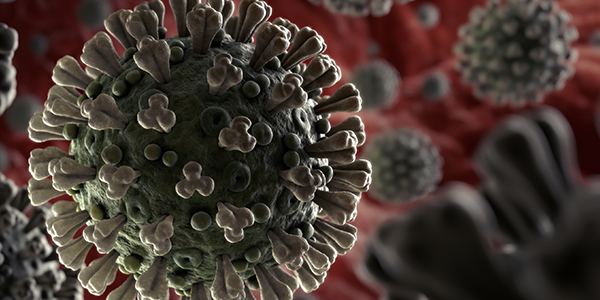Why should you patch your software?
Software updates are annoying. They take several minutes to an hour to complete, force you to restart your device or program, and worst of all, always seem to arrive when you’re in the middle of something important.
It's tempting to skip these updates altogether especially when you're busy, but there are several reasons why you shouldn’t.
Defend against cyberattacks
Most software applications are fairly secure upon release, but hackers eventually find loopholes that allow them to take control of a computer or steal valuable information.
Equifax, for example, failed to patch a software vulnerability despite the fact that an update was already available 2 months prior to the breach on November 2017. This oversight resulted in hackers stealing the personal information of 145.5 million people.
Software developers create security patches to protect you from the latest attacks, but it’s important that you install them as soon as possible to avoid Equifax-esque data breaches.
Fix performance issues
Many programmers say there's no such thing as perfect code. The more complex and feature-rich a software is, the more bugs it will likely have.
Bugs, crashes, and other performance issues affect you and your staff’s productivity. But if you stay on top of updates, you can ensure you’re running the most responsive, bug-free version of your software.
Get cool new features
In addition to bug fixes and security patches, software updates often include new features and upgrades that make your life easier.
Microsoft Office apps, for example, have gone through many UI design changes that make it easy for users to find the functions they need. If you use VoIP software, updating it regularly can give you call quality enhancements, automation tools, and integrations with third-party software.
Developers are constantly innovating, so it’s worth keeping your software up to date to get a competitive edge.
How to manage updates
Managing software updates across your company may seem tedious, but it doesn’t have to be if you follow these steps:
- Inventory all the apps installed on company devices including current patch versions.
- Schedule updates, preferably during off-hours.
- Enable auto-update if software apps have the option.
- Use patch management software to install patches across all devices on your network.
- Check for new updates at least once a week and run full system scans to detect outdated software.
You can do all this yourself, but if you want a professional to handle everything for you, leave it to Red Key Solutions. Our managed services specialists will perform a complete audit of your systems to identify any outdated applications, and install company-wide updates with cutting-edge patch management solutions. We’ll even fix patching errors and constantly check for newly released updates to make sure your software is in optimal condition.
So give us a call today if you need help with your software updates!