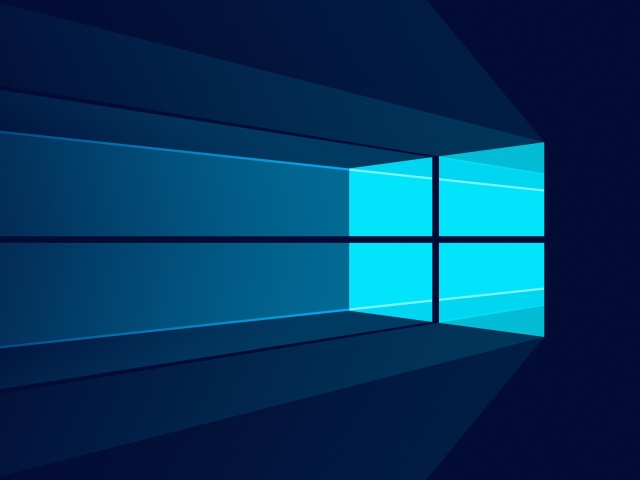
How to Close a Glitchy Program
If you are working on a project and the application you are using freezes, here are some steps you can take to resolve the problem:
- Open Task Manager
-
- Press Ctrl+Shift+Esc
- Right click the bottom bar and press task manager
- Ctrl+Alt+Del and then press task manager
- Find the application that is not responding, right click and press end task.
It is very common for programs to freeze but you may have an issue at hand if you face this problem frequently. If this occurs, contact your IT service provider for extra assistance.



