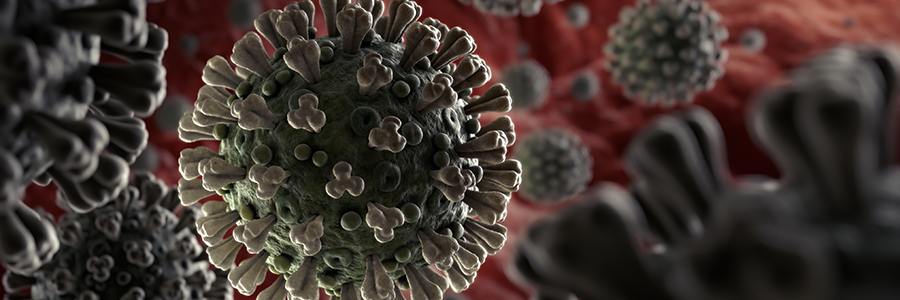
Coronavirus: 10 Ways to Stay Productive Using Technology
The Coronavirus is a major worry for all individuals and businesses. As the crisis evolves, these strategies will help keep you and your team productive through periods of potential remote work and business disruption. (For a modern Corona global cases tracker, click here.)
1. Communication & Collaboration Apps
-
Microsoft Teams
With Teams you can collaborate using group chats, 1on1 chats, screen sharing, video/voice chat, file sharing and virtual white boards. Use this link to login. (Only available if you are on Office 365.)
-
Slack
Slack is an excellent group chat and 1on1 chat app. We think Microsoft Teams is more powerful because you get video/voice chat and screen sharing, but Slack a very good option if you are not on Office 365. Use this link to login.
-
Zoom
Zoom is a super easy and inexpensive way to meet with multiple people from outside your company. You can collaborate with screen sharing, video/voice chat and draw on the screen. Check out zoom here. (You can technically do the same with Microsoft Teams but Zoom is easier to use.)
-
Dialpad
Red Key switched our phone system to Dialpad 2 years ago and we never looked back. We got rid of all our desk phones (Except one. You CAN still have a deskphone with Dialpad) and can now use the phone system from the office, home or on the road using amazing noise canceling headsets and a desktop/iPhone app. This is the final step to truly make your business location independent. Learn more about Dialpad here. (Reach out to us if you want to discuss a phone system migration)
2. Email Access
-
Office 365 Webmail
Access your Outlook Mail, Contacts or Calendars from outside the office in any browser using this link.
-
Office 365 Outlook Full Install
Install full Office 2019 and Outlook at home by:
- Logging into Webmail
- Click the Menu icon in the top left
- Click "Office 365"
- Click Install Office
- Run the installer and follow the instructions
3. File Access
-
SharePoint
SharePoint was very complicated and clunky until 2018 when Microsoft began to power the file sharing using OneDrive and worked out most of the bugs. For companies that moved to SharePoint, you can access all your files by:
- Logging into Office 365
- Click the Menu icon in the top left
- SharePoint
- Find your site
- Click Documents
- Click Sync to install the folder into Windows or just access files online. (For iPhone or android devices download the OneDrive app and login) -
Egnyte
Egnyte is a powerful compliant cloud based file sync and share system. If Red Key migrated your file server into Egnyte, you can access all your files remotely by
- Logging into Egnyte (You need to know your Egnyte Domain)
- You can access all the Egnyte files online or if you want to install the Egnyte app for Windows:
- Click the Apps & Integrations in the top right
- Install Egnyte Connect to stream your files or Egnyte Desktop Sync to copy your files to your local computer (Not recommended because it will possibly blow up your hard drive due to space.) -
Virtual Private Network (VPN)
The traditional way to access your server share drives is using a VPN. If your company is still on the traditional file servers you can access all your files using VPNs and mapped network drives.
4. Computer access
-
Windows Virtual Desktop (RDS)
The best and newest way to run virtually is Windows Virtual Desktop which allows you to have a true Windows 10 desktop in the Microsoft Cloud which is accessible from any location and device in the world. If Red Key moved you to WVD please go here to install the WVD app or login via a web browser version here.
-
Remote Desktop Server (RDS)
If your company has an RDS server setup, you can login to a virtual server based desktop and access all your company apps and files.
-
Red Key Connect
A free service we provide to all clients is the ability to access your office desktop by logging in here. (It is very fast but the only draw back is it does not handle multiple monitors as well as RDS or WVD)
5. Home Setups
-
Mirror Home Setups
If you have a critical role in your organization, you should have a full computer setup at home that mirrors your work setup. The ideal work or home setup is
- 3 x 27" monitors mounted on a monitor arm,
- Wireless mechanical keyboard
- Wireless mouse
- Multi function printer/scanner
- Full size desktop for maximum performance (but you can also get a docking station for your laptop and connect to the setup with one cord) -
Multiple Monitors
If you don't have the budget for a full mirror home setup, you should definitely still have at least two monitors at home to stay productive if you need to work from home.
6. Strategic Tasks Ideas
If your normal business operations are temporarily disrupted, there are plenty of things to do to keep your business moving forward and evolving.
-
Technology Strategy Meetings (TSM)
Connect with Red Key's vCIO team to have your Technology Strategy Meeting over a GoToMeeting to review 140+ points of technology health and develop your 3 year road map for digital transformation.
-
App Integrations
The future is integrating applications together to streamline your business process. Engage in Red Key professional services or work with your app consultants to map out and streamline your business operations.
-
Team Performance Reviews
This may be a good time to do a yearly review for your team. You can use Microsoft Teams, GoToMeeting or Zoom to meet remotely and there are now software packages that streamline and simplify the performance review process.
-
Update Your Process Documentation
This may be a good time to sit back and update your internal process documentation. Red Key offers an app called MyGlue to all clients for free which has a full knowledge base and company password manager. Take the time to document all your key processes so you can start to think about how to streamline them. (Examples: New hire onboarding, staff termination offboarding, monthly financial reconciling, yearly tax preparation, new client onboarding, new project kickoff, project close wrapup, client offboarding)
-
Update Your Handbook
This may also be a great time to review and update your handbook and convert it to an e-signature process. Please reach out to us to learn more about how to do that.
7. Organization Task Ideas
You can also do some long overdue organization work.
-
Contacts Cleanup
Contacts can sprawl over time and get out of control. Clean contacts will make your work easier and make your sales and marketing efforts more effective.
-
Files Cleanup
Take the time to reorganize your share drives and archive/purge old files. (Please coordinate the reorganization with your team and/or Red Key to make sure that you do not break anything.)
8. Sales & Marketing Progress
You can make some serious progress on sales & marketing tasks during times with less distractions.
-
Sell Sheets/Powerpoints
The easiest tool to create sell sheets in is PowerPoint becuase you can easily manipulate words/pictures, align things correctly and export to PDF and keep the picture quality high. Email sales@redkeysolutions.com to get a copy of our Managed IT Overview PowerPoint for an inspiration.
-
Social Media Post
Social media can be powerful for many businesses. Take the downtime to create your pages and upload pictures of your work. Then schedule a once a week recurring Outlook appointment to remind you to post if you are not the active social media type
-
Website Content
Downtime also creates the perfect opportunity to tweak your website content or kick off a redesign. We have put a lot of work into our website in recent years. Take a look at our website for inspiration. (If you want a great firm to speak to about a redesign take a look at our partner Pronto Marketing)
9. Business Books That Supercharge Your Business & Team
Downtime can give you some quiet time to read some powerful business books that can help both business owners and team members. Here are some books that made an impact on our company:
- Start With Why: How Great Leaders Inspire Everyone to Take Action
- The E-Myth Revised: Why Most Small Businesses Don't Work and What to Do About It
- Get a Grip: How to Get Everything You Want from Your Entrepreneurial Business
- The Go-Giver: A Little Story About a Powerful Business Idea
10. Personal Task Ideas
If you have to spend periods of time in isolation or quarantine, here are activities to focus on while not working:
- Reorganize closets, drawers, fridge, freezer and/or garage.
- Arts and crafts activities for kids (Check out: Everyday Play Deck by Lisa Zaretsky)
- Traditional board games
- Roku and watch Hulu/Netflix/Disney Plus.
- Cleanup filing cabinets and throw away old papers.
- Home improvement enhancements. (Examples: Hang pictures, paint, mount mirrors, etc)
As with all recent crises, Americans are resilient. We survive and thrive. This too shall pass and the nations of the world will learn how to deal with this type of crisis better in the future. Stay focused and positive.
About Red Key Solutions
Red Key is a next generation Managed IT Provider serving companies in Westchester, New York City, Connecticut and New Jersey. We specialize in helping companies go through a digital transformation to remove IT headaches so you can focus on achieving your business goals.
If you would like help to setup any of the strategies above, Red Key is here for you. If you are a client please email help@redkeysolutions.com or if you would like to become a client please schedule a consultation using this link.



