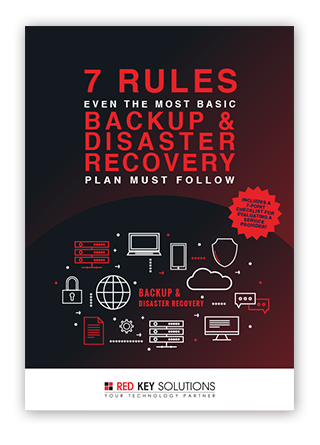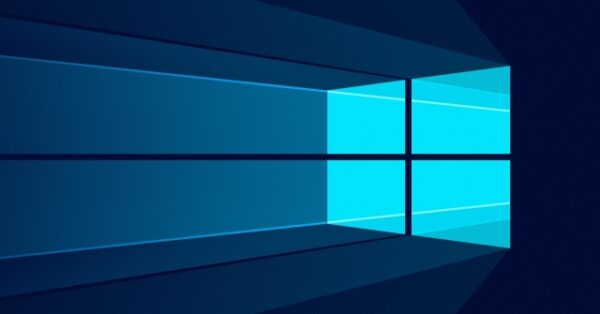Windows 7 to Windows 10 migration checklist
The Windows 7 end of life (EOL) date, January 14, 2020, is fast approaching. With less than a year to go, organizations need to plan their migration to Windows 10 as soon as possible. Failing to do so will put their businesses at risk.
Moving to a different operating system (OS) can be quite difficult and disruptive if not managed correctly. To mitigate risks and help ensure a smooth Windows 10 rollout, use this checklist as a guide.
☐ Check for Windows 10 readiness and compatibility of your IT infrastructure
In order to upgrade your computers to Windows 10, it must meet the following minimum specifications:
- Processor: 1 gigahertz (GHz) or faster processor or System on a Chip (SoC)
- RAM: 1 gigabyte (GB) for 32-bit or 2 GB for 64-bit
- Hard disk space: 16 GB for 32-bit OS 20 GB for 64-bit OS
- Graphics card: DirectX 9 or later with WDDM 1.0 driver
- Display: 800x600
You can use the Windows 10 Compatibility Scan, which is built into the Windows 10 setup.exe program, to determine if your computers meet the basic requirements for Windows 10. It will generate a list of potential compatibility issues.
If a computer doesn’t meet the Windows 10 requirements, it must be replaced altogether or, at the very least, its incompatible components such as RAM, processor, and motherboard, must be upgraded.
☐ Create a timeline and budget for each upgrade and replacement
List all of the devices that require an upgrade or a replacement and the respective costs and time required to implement these changes. Keep in mind that installing Windows 10 on one workstation can take between 1 and 20 hours depending on your internet speed. To avoid disrupting your company's workflow, it may make more sense to schedule these installations after office hours.
☐ Back up your files
You can opt to copy your files to an external hard drive or use a cloud storage service, which uploads your data to the internet so you can download and synchronize the files on your new Windows 10 machine.
Download our free eBook!
Having a backup & disaster recovery (BDR) plan is non-negotiable if you want to mitigate the risks. Let us walk you through creating your own strategy with our informative eBook and learn the 7 Rules even the most basic backup & disaster recovery plan must follow.
☐ Conduct a phased migration
Don’t rush into a company-wide rollout. Select a small group of users to run an initial trial of the Windows 10 deployment so that you can test the process and make sure that everything works as expected. After validating and improving upon the process, you can proceed with a wider Windows 10 deployment.
☐ Separate upgraded systems from incompatible Windows 7 machines
Since the continued use of Windows 7 beyond its EOL presents many risks, make sure to quarantine Windows 7 machines using a firewall to secure your upgraded systems. This way, cybercriminals can’t use Windows 7 vulnerabilities to infiltrate your company network.
☐ Roll out Windows 10 training and resource materials
Keep your employees in the loop about your Windows 10 migration plans and make sure to invest time and money to train them on how to use the new OS. Considering that the Windows 10 layout looks somewhat similar to Windows 7, this won't be such a steep learning curve.
Upgrading your Windows 7 computers to Windows 10 can be quite complicated, so it's best to leave it up to the IT experts of Red Key Solutions. Call us today to ensure minimal business interruption when migrating to a new OS.