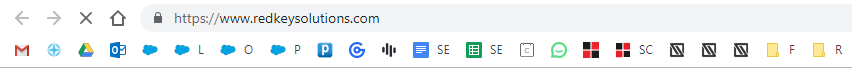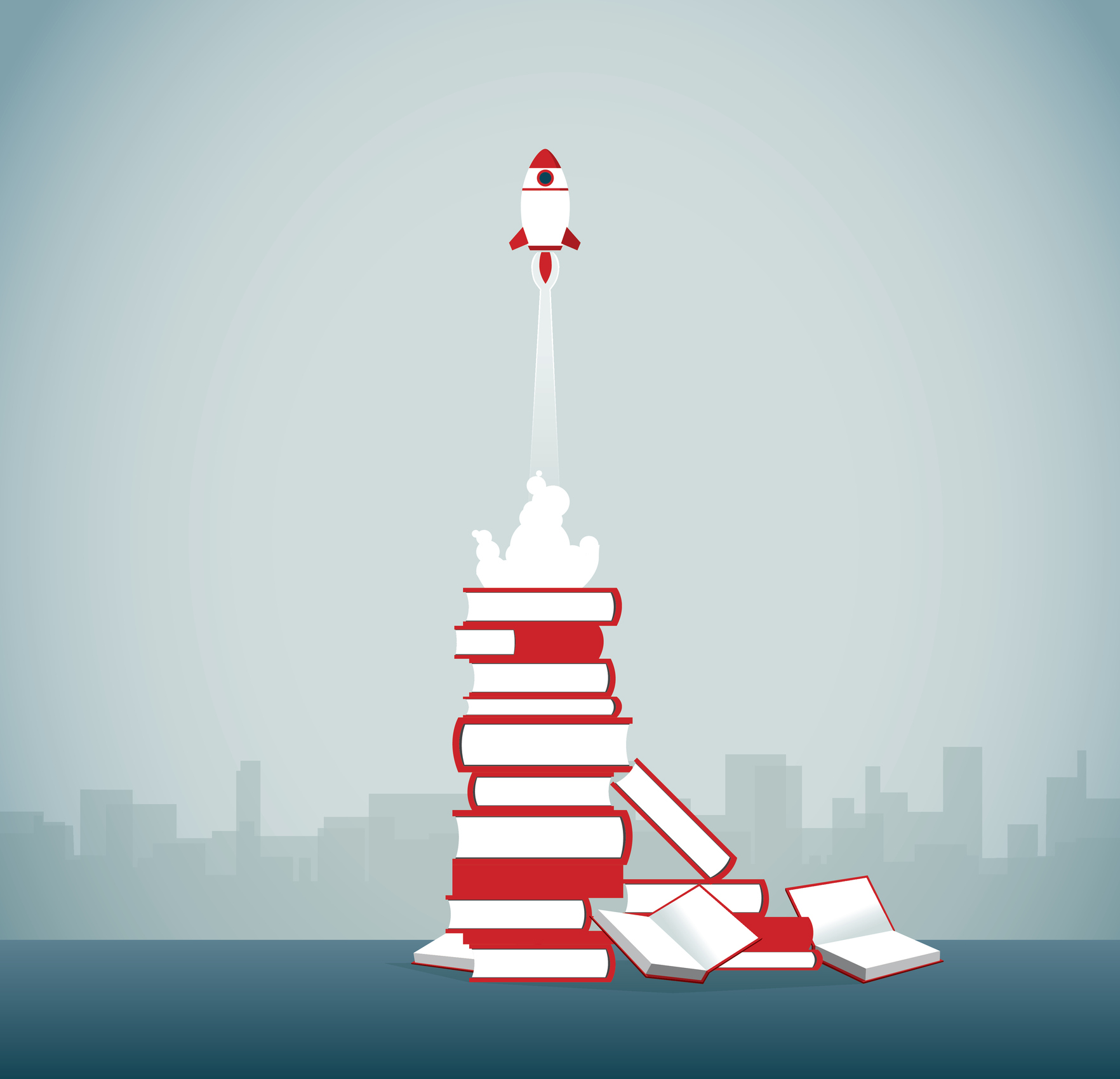
Technology Tip: Bookmark Toolbar
Every day you visit a lot of the same websites. To make yourself far more efficient, we highly recommend adding them to your bookmark toolbar for faster access.
Here is an example of an organized bookmarks toolbar.
Here’s how to set this up:
- In Chrome, click the little star next to the website link.
- Select folder bookmark toolbar.
- After you bookmark it, right click and press edit. You can shorten or remove the title entirely so you simply see the icon. This will allow you to display more bookmarks on the same bar.
- Create folders for common links (I.E. a folder for all financial websites)
- Clean up your toolbar regularly, displaying only items that are relevant.
Red Key Solutions specializes in supporting the unique technology needs of the professional services industry. Let us manage your IT, so you can focus on helping your clients. Contact us today.